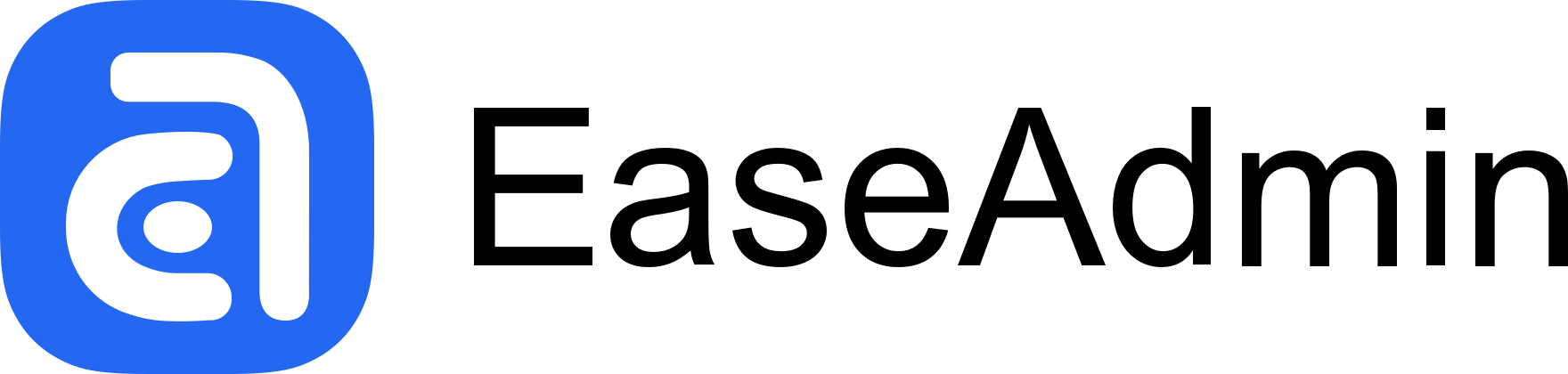Installation
First, you need to install AdonisJS. If you have already installed it, you can skip this step.
Follow the prompts to complete the installation, it is recommended to choose SQLite as the development environment database.
Install EaseAdmin
Add the EaseAdmin extension package to AdonisJS
Publish Static Files
Normally, you don't need to publish manually because the add command has already published them automatically.
Create Your Backend Application
By default, it is admin, you can also pass other names, for example: node ace admin:install tenent to create multiple backend applications
Start Development Server
You can start the development server by running the following command.
Visit http://localhost:3333/admin to view your application in the browser, and log in with admin/admin.
ON THIS PAGE