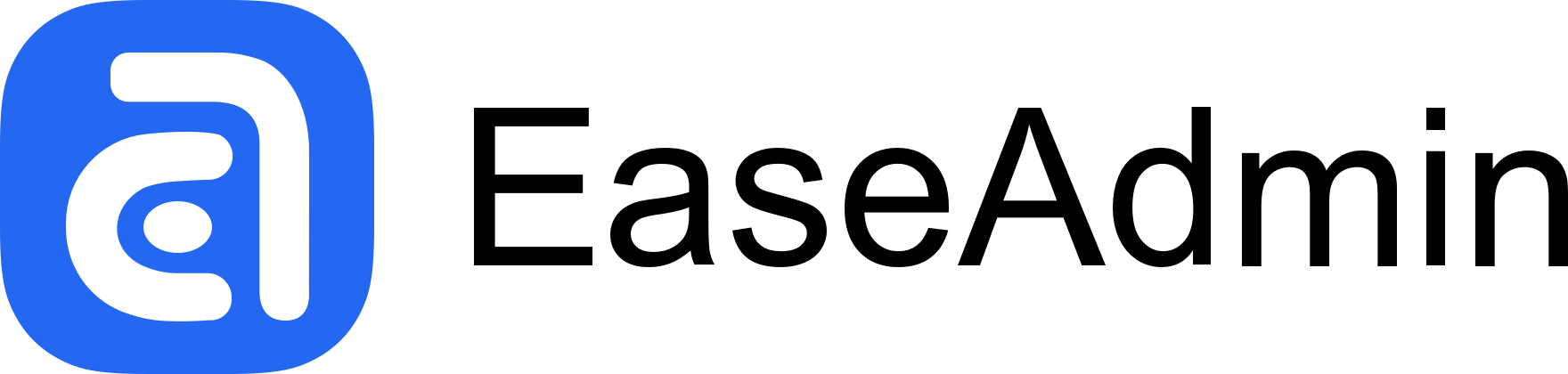Internationalization
Internationalization depends on the i18n extension. If you haven't installed it, you need to execute the ace command to add internationalization support.
Configure Languages
You can configure supported languages in config/admin.ts.
Create New Language Files
To quickly create new language files, you can execute the admin:create command. This command creates corresponding language files in the configuration while creating CRUD pages.
The created language files are as follows:
Translate Languages
You can translate languages using the ctx.admin.t method. This method accepts three parameters: translation content, translation parameters, and default value. If no default value is defined and no translation content is found, the first parameter will be returned as the default value.
Frontend Internationalization
Amis comes with two language packs: Chinese and English. If you need to use other languages, you need to configure the language pack in the public/ease/jssdk/locale folder. And include this language pack when rendering into HTML pages.