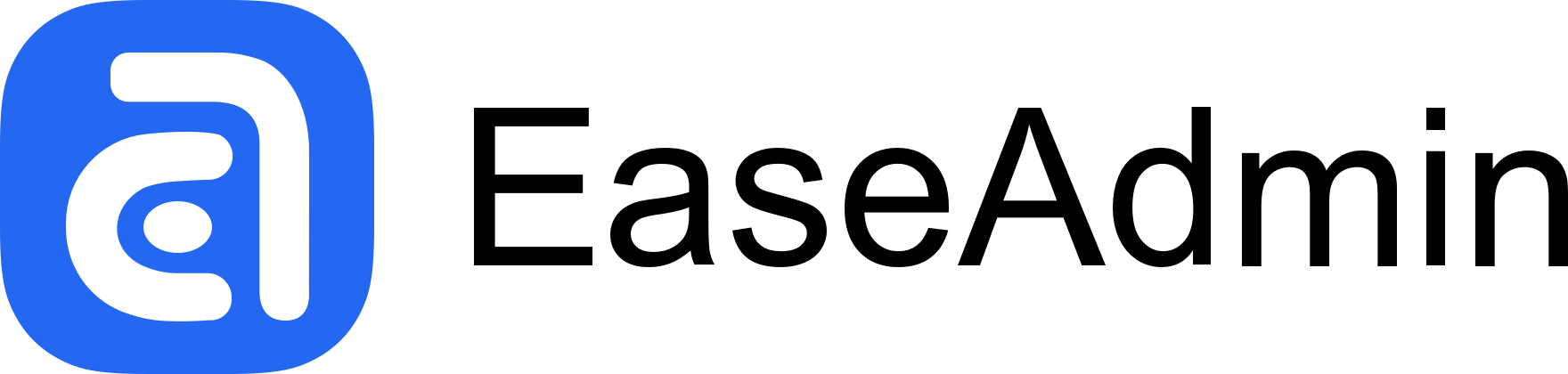Component
The component library is developed based on amis, which uses JSON configuration to generate pages, reducing page development workload and greatly improving efficiency. However, a large number of JSON configurations can lead to poor code readability and high maintenance costs. Therefore, EaseAdmin has encapsulated Amis' 150+ components, making Amis page construction more concise and efficient.
All Amis components are located in the easeadmin/builder directory. The calling method is the same as the property name in the Amis component library property table, and the parameters correspond to the property values. You can find detailed information about the components in the amis documentation.
Component Usage
The following is the property table of a Container component. You can create a component object through the make method to chain call all the properties in the Container component property table.
| Property Name | Type | Default Value | Description |
|---|---|---|---|
| type | string | "container" | Specify as container renderer |
| className | string | CSS class name of the outer Dom | |
| bodyClassName | string | CSS class name of the container content area | |
| wrapperComponent | string | "div" | Container tag name |
| style | object | Custom style | |
| body | SchemaNode | Container content |
Or use the built-in amis method to create component objects.
The above example will output Amis JSON
Basic Components
You can find almost all amis components in EaseAdmin, which all inherit from the Schema class and have the following public methods.
| Method Name | Parameters | Description |
|---|---|---|
| make | None | Create a component instance |
| id | string | Set component id |
| find | string | Find component by ID |
| type | string | Set component type |
| attr | string,any,string? | Set custom property |
| style | object | Set component style |
| className | string | Set component class name |
| definitions | object | Set component definitions |
| permission | boolean | Set whether to render the component |
| onEvent | object | Set component events |
| remove | string? | Remove component property |
If you cannot find the component or property you need, you can set the property you need through the attr method of Schema.
Building Pages
With EaseAdmin, you will find that building pages with AdonisJS backend code is so simple.
Code Conversion
EaseAdmin provides a parser method to convert json to amis code. This feature is also built into the Developer tool in the backend.
Converted Code