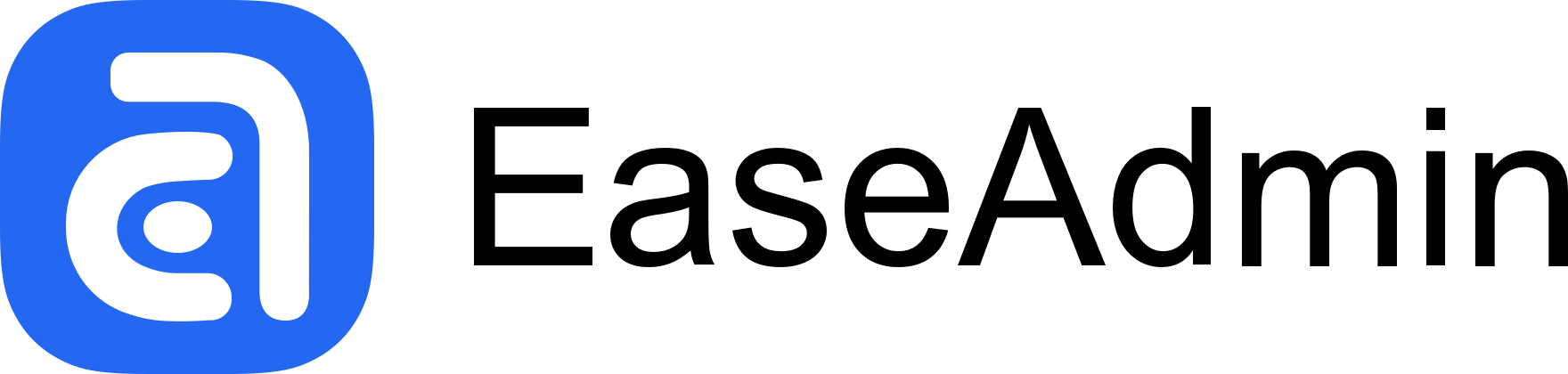Command
EaseAdmin provides ace commands to simplify development and maintenance work. You can use node ace list to view all available commands.
If you want to see command details, you can use the --help suffix, for example, node ace admin:install --help to view details of the admin:install command.
Installation Command
You can use the admin:install [name] [--force] [--migrate] command to create a backend application.
The name of the backend application will be used as the directory name, configuration file name, model file name, and route prefix and cannot be changed. It is recommended to use lowercase letters and underscores for naming.
Parameter Description
| Parameter | Default Value | Description |
|---|---|---|
| name | admin | Backend application name |
| --force | false | Whether to force overwrite |
| --migrate | false | Whether to run database migrations |
Create a backend application named admin and run database migrations
Uninstallation Command
You can use the admin:uninstall [name] command to delete a created backend application.
Parameter Description
| Parameter | Default Value | Description |
|---|---|---|
| name | admin | Backend application name |
Delete a backend application named admin, please operate with caution, it cannot be recovered after deletion
Creation Command
You can use the admin:create [controller] [--repository=] [--model=] [--lang=] [--name=] [--force] command to create a complete CRUD page.
This command depends on the model model, and it is recommended that one model corresponds to one page. Before using this command, please use the make:model command to create a model.
Parameter Description:
| Parameter | Default Value | Description |
|---|---|---|
| controller | None | Controller name |
| --repository | Same as controller | If not specified, defaults to the same as the controller name |
| --model | Same as repository | If not specified, defaults to the same as the repository name |
| --name | admin | Backend application name it belongs to |
| --force | false | Whether to force overwrite |
Create a CRUD page named user
Create a CRUD page named user and specify the associated database repository
Create a CRUD page named user and specify the associated model