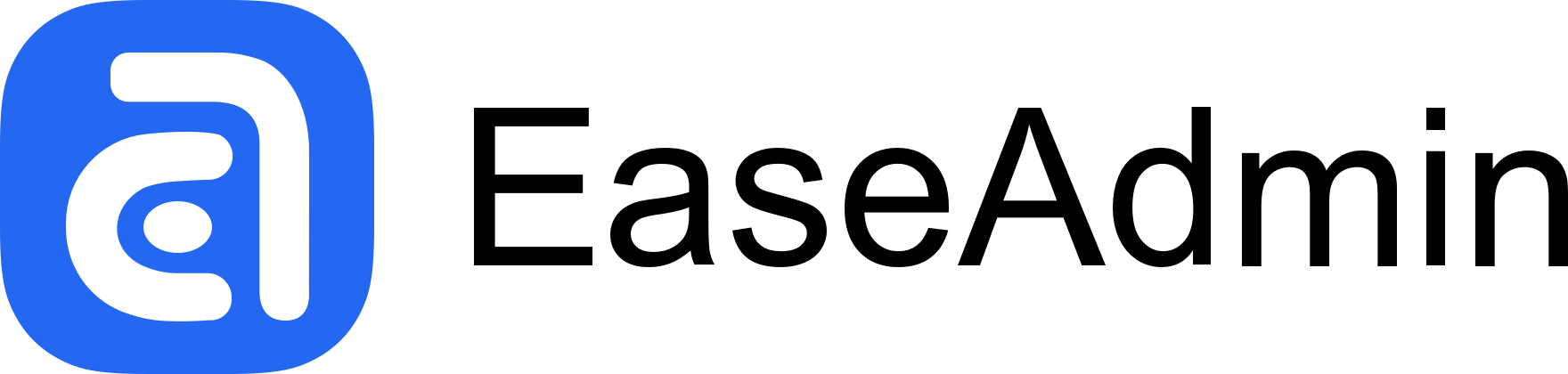Row Actions
The table header has three default operation tools: bulk delete, filter, and create. If you have more operation needs, the system provides the function to customize tools.
import Controller from 'easeadmin/controllers/resource_controller'
export default class MyController extends Controller {
protected showOperations = false // Turn off operation column
protected showDetailOperation = false // Turn off detail operation
protected showEditOperation = false // Turn off edit operation
protected showDeleteOperation = false // Turn off delete operation
}
Switch the operation button display mode to flat
import Controller from 'easeadmin/controllers/resource_controller'
export default class MyController extends Controller {
operations(){
return super.operations().buttons(this.actions())
}
}
Add Custom Action Buttons
import Controller from 'easeadmin/controllers/resource_controller'
export default class MyController extends Controller {
actions(){
return super.actions().push(
amis('action')
.label(this.ctx.admin.t('forceDelete'))
.api(this.ctx.admin.api('delete','?force=1'))
)
}
}
Custom Detail Button
The detail button is a static form pop-up window. If you need to customize the behavior of the detail button, you can override the detail method in the controller.
import Controller from 'easeadmin/controllers/resource_controller'
export default class MyController extends Controller {
protected detail() {
return amis('container').body('Overridden detail display content')
}
}
Custom Edit Button
The edit button is a form pop-up window. If you need to customize the behavior of the edit button, you can override the editor method in the controller.
import Controller from 'easeadmin/controllers/resource_controller'
export default class MyController extends Controller {
protected editor() {
return super.editor()
.initApi('/api/initapi') // Reset data source
.api('/api/postapi') // Reset submission address
.redirect('/admin/user') // Redirect address after submission
}
}