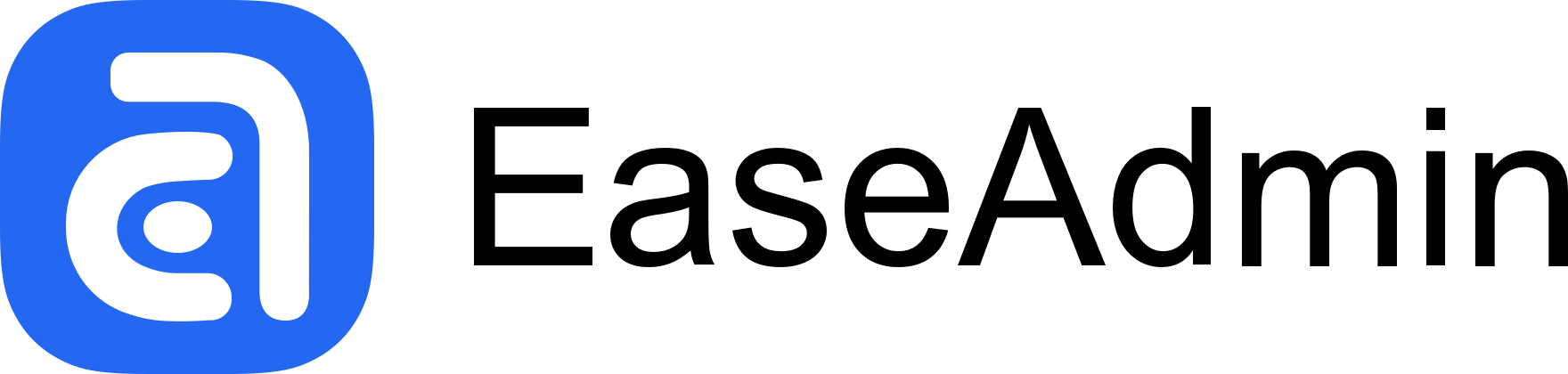Toolbar
The table header has three default operation tools: batch delete, filter, and add. If there are more operation needs, the system provides the function of custom tools.
Add Custom Operation Buttons
Custom Create Button
The create button is a form popup. If you need to customize the behavior of the create button, you can override the creator method in the controller.
ON THIS PAGE