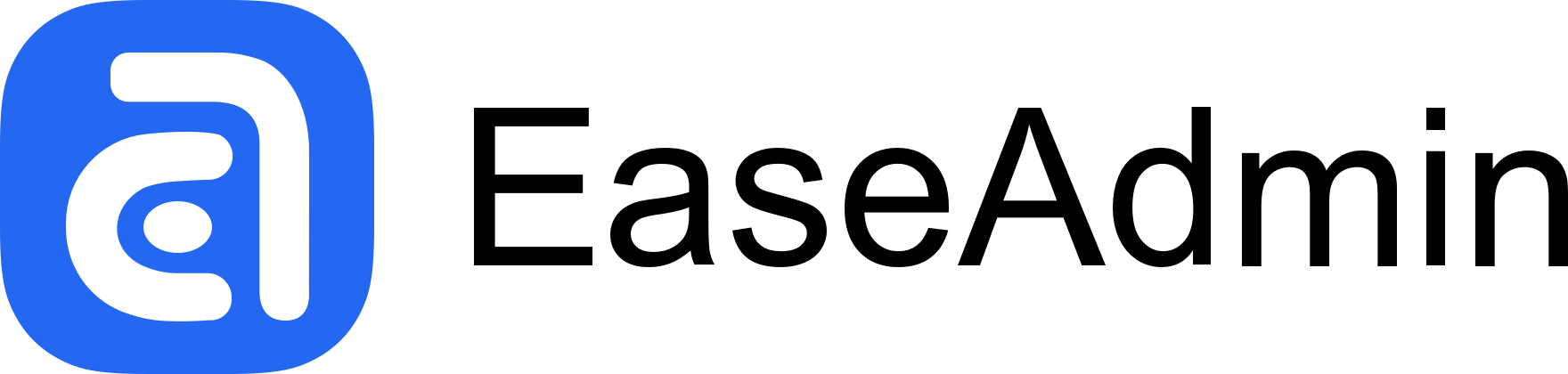Contributing
If you find that EaseAdmin lacks features you need, besides creating an issue and waiting for updates, the fastest way is to implement it yourself. This article will introduce how to install EaseAdmin in a local environment and run debugging.
Download
First, you need to fork the project to your own repository, then download it locally, switch to the development branch, and install dependencies.
Publish Local Package
If you directly use npm link to link the package, you will encounter peerDependencies issues. In this case, you need to use yalc to publish local packages.
Install AdonisJS
Create a new AdonisJS project, add the local EaseAdmin package to the project, and install dependencies again.
Install EaseAdmin
After installation, start the service and visit http://localhost:3333/admin to log in with admin/admin.
Update
Every time you modify EaseAdmin code, you need to republish the local package.
Then update EaseAdmin in the AdonisJS project.
Finally, remember to restart the service, otherwise the modified code will not take effect.